SPAM-unsolicited commercial email (Federal Trade Commission SPAM homepage, http://www.ftc.gov/bcp/edu/microsites/spam/, retrieved 1/31/2011) That means SPAM is email you never requested; usually someone is trying to sell you something, convince you of something, or pass on a virus. So the best Safety Net for SPAM is... don't open any SPAM, delete it before you even open it. If you do open it, do NOT click on any links within it. Some SPAM have Web Beacons attached to them. What Web Beacons do is secretly "ping" back information that your email account is active. That information can be used a multitude of ways. One is that information can be sold to advertisers or other people so they can target active accounts with more SPAM. This is similar to SPAM that you get that tells you that you can "unsubscribe" to the SPAM. If you've never subscribed to it, then it's a scam to find active email accounts.
If you get spam email that you think is deceptive, forward it to spam@uce.gov. Most email providers include options that help weed out SPAM so that it never gets to your inbox. Use these options. Although they aren't 100%, they will reduce your SPAM and reduce the chance that your computer will contract a virus. Yes, that's the other danger of SPAM-viruses. Most viruses are written so that when you open an email or a picture in an email, then the virus lets loose and can destroy your computer. In case you didn't know, viruses are actual computer programs that people write; they are specifically designed to make your computer do something, usually crash it. Virus writers do this intentionally and send out their virus to hurt as many unsuspecting folks as possible. Really...SPAM viruses have crashed 2 of my mom's computers, and she lost a lot of family photos. So weave your safety nets, and don't open email from anyone you don't know. If you really want to combat SPAM and get technical information about it, go to this site: http://spam.abuse.net/
Another way to reduce your risk from intruders is to make sure that you have a firewall set up on your computer. It sounds like an ominous and expensive form of protection, but you can actually download some pretty good firewalls for free. One site, http://www.iopus.com/guides/free-firewall.htm, rates and comments on free firewalls for Windows. It is a good place to start to find a firewall that suits your needs.
If you get spam email that you think is deceptive, forward it to spam@uce.gov. Most email providers include options that help weed out SPAM so that it never gets to your inbox. Use these options. Although they aren't 100%, they will reduce your SPAM and reduce the chance that your computer will contract a virus. Yes, that's the other danger of SPAM-viruses. Most viruses are written so that when you open an email or a picture in an email, then the virus lets loose and can destroy your computer. In case you didn't know, viruses are actual computer programs that people write; they are specifically designed to make your computer do something, usually crash it. Virus writers do this intentionally and send out their virus to hurt as many unsuspecting folks as possible. Really...SPAM viruses have crashed 2 of my mom's computers, and she lost a lot of family photos. So weave your safety nets, and don't open email from anyone you don't know. If you really want to combat SPAM and get technical information about it, go to this site: http://spam.abuse.net/
Another way to reduce your risk from intruders is to make sure that you have a firewall set up on your computer. It sounds like an ominous and expensive form of protection, but you can actually download some pretty good firewalls for free. One site, http://www.iopus.com/guides/free-firewall.htm, rates and comments on free firewalls for Windows. It is a good place to start to find a firewall that suits your needs.
The FBI has a website, http://www.fbi.gov/scams-safety/fraud/internet_fraud/internet_fraud, that explains common current scams that are out there. One of them is a lottery or give-away scam (parents take notice of this). You receive an email that looks legitimate. It says you've won some money, but to get it, you have to pay the taxes and fees up front. When you contact them, they send you a check supposedly from your portion of the winnings to help pay for it up front; you are supposed to deposit their chack and immediately withdraw it from your bank and send it to them. What ends up happening, is their check never clears, and you are left having to pay fees for that, plus you've already sent them your money.... and you've been scammed. For more details on this scam and extensive safety nets that address a variety of types of scams, visit this FBI site. If you have been scammed of suspect one, you have several places you can report it: www.ic3.gov , https://tips.fbi.gov/ , or http://www.ftccomplaintassistant.gov/ . Remember, if something seems too good to be true, then you need to be very careful and check it out thoroughly, because it probably is too good to be true.
Here's a chart that breaks down the complaints received by the IC3 in 2008:
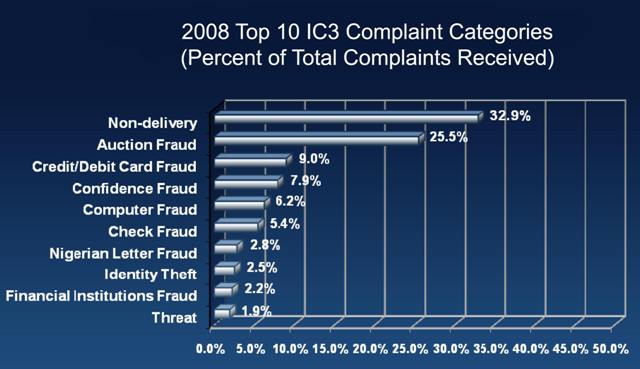
(http://www.consumerfraudreporting.org/internet_scam_statistics.htm, retrieved 2/14/2011.)
You can actually get scam alerts directly from the FBI. Just sign up at http://www.fbi.gov/scams-safety/e-scams/e-scams.
Phishing-"fishing" for your personal information through trickery; phishing is done through email, but now with all the instant messaging through cell phones, there is also something called smishing (phishing through IMs). One example is given in the SPAM section above here. Another common form of phishing is when you get an IM or email that looks like it's legitimately from a bank or credit card company telling you that you can lower your interest rates, just "click this link." The link takes you to a page where enter your personal information. The page is not really part of any bank, but instead, the phisher now has your personal information and can steal your identity. Don't be discouraged....there are safety nets. One is to contact the bank or credit card company on their official site or call them, instead of using the link provided. You will quickly discover whether or not the SPAM was a scam or not. You can report any phishing to the same sites listed above, and also to http://www.antiphishing.org/.
Want more info? Here's a site on internet fraud that gives you a bunch of links to sites for reporting a variety of internet crimes: http://www.usa.gov/Citizen/Topics/Internet_Fraud.shtml.
